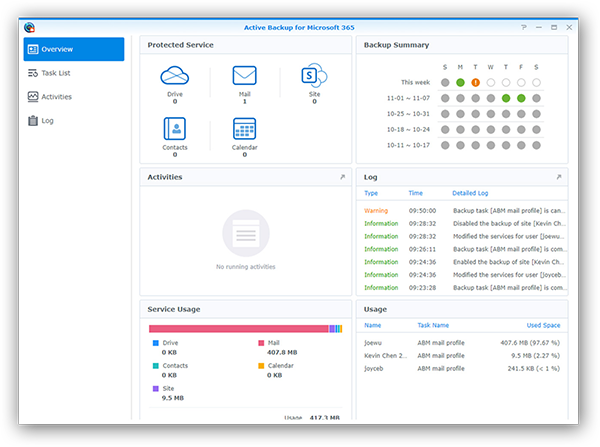
Comprehensive Microsoft 365 backup
Secure your Teams, SharePoint Online, Exchange Online, and OneDrive for Business with an on-premises Microsoft 365 backup solution.
- OneDrive for Business: Date and its corresponding metadata, such ad last modified time and sharing permissions, are both supported for backup.
- SharePoint Online: Run continuous local backups to secure SharePoint Online site collections, documents, libraries, and lists, and instantly restore SharePoint data in the event of an outage.
- Exchange Online: Back up Microsoft 365 personal mailboxes, shares mailboxes, archive mailboxes, and Microsoft 365 group mailboxes, along with their folders, folder structures, and attachments, Contacts and (group) calendars can also be backed up.
- Microsoft Teams: Protect your Microsoft Teams data including files, attached files, Wikis, and OneNote Notebook.
Unlimited backups. No license necessary.
Active Backup for Microsoft 365 is a free add-on application coming with your Synology NAS. Select an ideal Synology NAS to back up unlimited user accounts, as long as storage capacity allows - completely free of licenses.
Your NAS, your control
Businesses can enable continuous backup to minimize the risk of data loss while flexibly preserving backup versions by setting a specific time period for file retention.

Continuous backup
Continuous backup allows businesses to back up users services continuously, thereby minimizing the risk of data loss.

Flexible file versioning
If changes are made, data will be backed up. When a backed-up file is updated to a new version, its previous version will be preserved for the period of time you set for file retention, so that at least the previous version will be available for restoration.

Storage efficiency
Minimize required storage space with single instancing and block-level deduplication, so that identical items will only be stored to Synology NAS once.
Recovery
Go beyond public cloud's native recovery capabilities and default retention period. Save time with instant search and perform granular recovery of an individual object - whenever you need it.
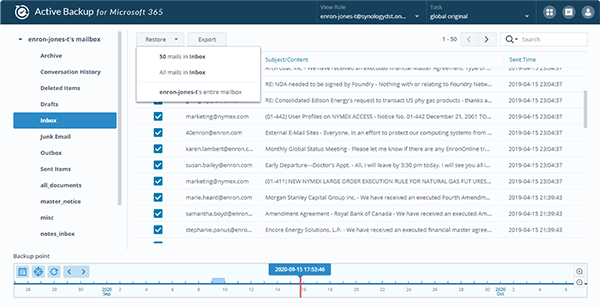
Granular recovery
Granular restore of Microsoft 365 data, including an entire mail folder, emails, SharePoint sites, document libraries, and lists. Retain the original access permissions when restoring files and folders in OneDrive and SharePoint document libraries.
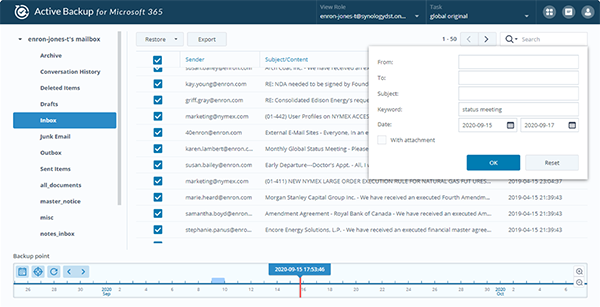
Content Search
Use keywords to filter and preview your backup date with instant content search, even including mail attachments.
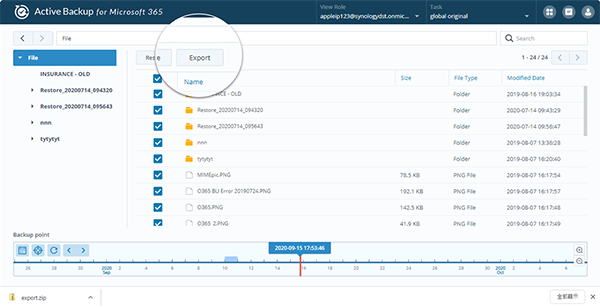
Data Export
Export your mails, contacts, and calendars in eml, csv, and isc format respectively, while OneDrive data and mail attachments can be exported in Office file formats.
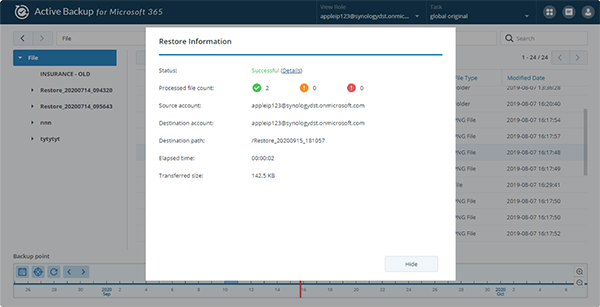
Self-service Portal
Log into the self-service recovery portal with your Microsoft 365 credentials, enabled by joining Synology NAS to Microsoft Azure AD.


